A Google Business Profile Guide
A Google Business Profile significantly boosts your business' SEO ranking and performance. This guide covers what it is, how to use it effectively, and how to set it up for your window film shop.
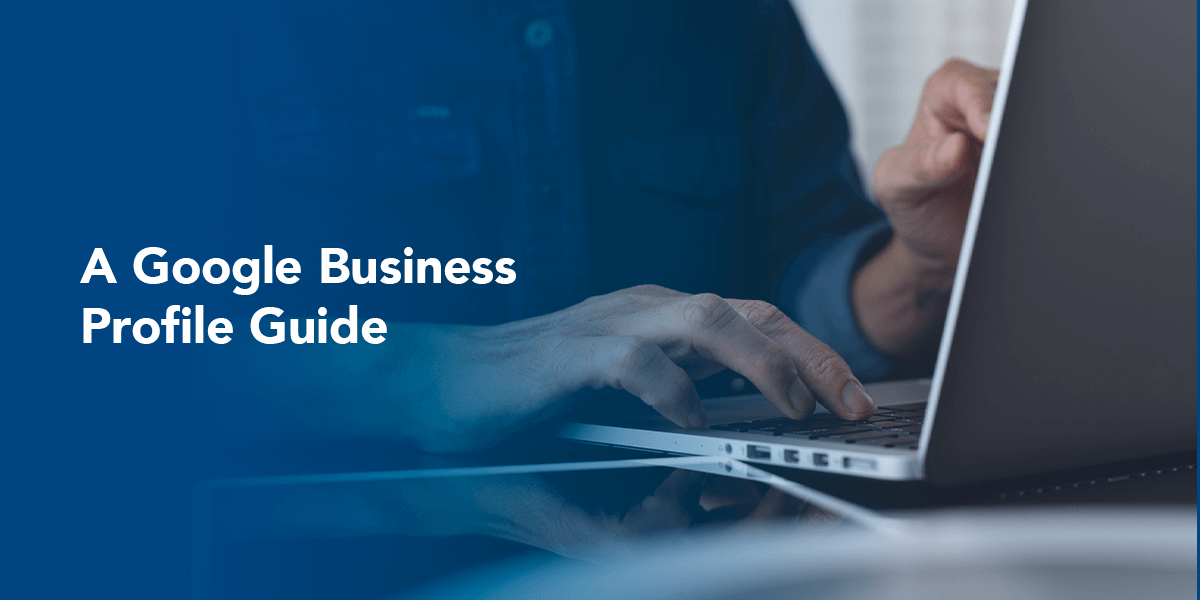 You've likely used Google Business Profile without realizing it—those restaurant listings on Google Maps during vacation or local business searches showing locations, menus, and phone numbers are all Google Business Profiles, optimized to attract customers.
You've likely used Google Business Profile without realizing it—those restaurant listings on Google Maps during vacation or local business searches showing locations, menus, and phone numbers are all Google Business Profiles, optimized to attract customers.
The Role of Google Business Profile in Maps Marketing
Your Google Business Profile is your business's digital front door—where potential customers look before visiting you or clicking through to your site.
A well-optimized profile helps you stand out on Google Maps through:
Verified Information: Claiming and updating your listing helps Google verify your details, making you appear more prominently in local searches.
Customer Engagement: Responding to reviews shows you're accessible and builds trust with potential customers.
Visual Content: Fresh photos and updated offerings keep your listing engaging and drive more clicks and visits.
Regular updates signal to Google that your information is accurate and reliable—essential for ranking well in local search results.
Why Google Business Profile Is Essential
Creating a Google Business Profile is one of the best ways to improve your local business rankings. After nearly a decade, it's practically essential for any business wanting online exposure.
Key benefits include:
Information Control: Full control over how viewers perceive your brand. Provide essential information before customers visit your website—no website required for setup.
Customer Interaction: Direct engagement with customers through updates and push notifications.
Performance Insights: Learn how customers find you and track campaign performance.
Google analyzes your business information based on accuracy, completeness and engagement. Your ranking depends on three factors:
Relevance: How well your listing matches search queries
Distance: Proximity to the search location
Prominence: How well-known your business is
Your GBP Is Now Your Homepage: Google's AI Revolution
Google has shifted from a search engine to an answer engine. With AI Overview and AI Mode, 60% of searches now result in zero clicks to websites—people get information directly from Google's results without visiting your site.
This makes your Google Business Profile more critical than ever. Your GBP often becomes your homepage when someone searches for your business or services, displaying comprehensive information directly on the search results page, suggested ex-Googler Brad Wetherall recently at the brightonSEO conference in San Diego.
Why this matters:
AI-Powered Responses: Google's AI uses your GBP data to answer customer queries directly. When someone asks "What window tinting services are available near me?", Google draws from local business profiles for immediate answers.
Data Control: Your GBP is the primary source of local business data for Google's AI, giving you control over what AI says about your business.
Enhanced Visibility: Modern profiles can dominate search results with large visuals, videos, and comprehensive information spanning multiple page sections.
Optimizing for AI
Wetherall recommends, among other things;
Write Detailed Descriptions: Include specific services, value propositions, and differentiators. This information gets repeated directly to customers through AI responses.
Use Specific Categories: Choose "automotive window tinting specialist" over "contractor." Specificity helps Google's AI match you to relevant searches.
Complete Every Field: Incomplete profiles tell Google's AI "I don't know." Fill out all fields and attributes for comprehensive data.
Add Visual Content: Google's AI interprets photos and videos. Include work samples, facility images, and team photos. Videos may auto-play in search results.
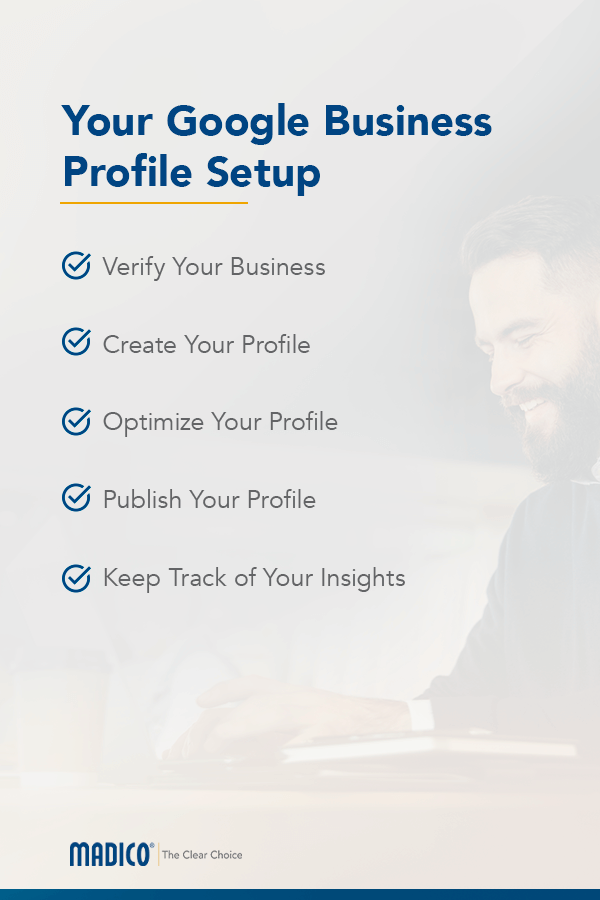
Profile Setup
Verify Your Business
Start by verifying your business profile with Google. Choose verification by mail, email, phone, or other options. This process may take a few weeks.
If your business is established, you may only need to claim an existing listing.
Create Your Profile
Create a Google account for your business
Go to Google Business, click "Manage Now," and enter your business name
Add your address and service area (for service-based companies)
Choose your business category carefully—try different search variations to find the best fit
Fill out all contact information completely
Publish Your Profile
Before publishing:
Include relevant keywords naturally (e.g., "professional automotive window tinting")
Set reminders to regularly update your listing
Optimize all available Google features
Track Your Performance
Google provides insights that break down:
How customers find you: Direct searches (business name/address) vs. discovery searches (category/service-based)
Where they find you: Breakdown of Google Search vs. Google Maps traffic
Customer actions: Website visits, direction requests, phone calls, photo views, and other engagement metrics
Dealing with Suspensions, Verification Hiccups, and Local Ranking Challenges
Encountering roadblocks with your Google Business Profile? Whether you’re facing a suspension, stuck in limbo during verification, or puzzled by a dip in your local rankings, you’re not alone these are common hurdles for business owners navigating Google’s ever-evolving processes.
If Your Profile Gets Suspended:
First, don’t panic. Carefully review Google’s guidelines to identify what may have triggered the issue. Often, suspensions result from inconsistencies in business information, the use of P.O. Boxes, or listing services in unapproved categories. Correct any discrepancies, gather supporting documents (such as utility bills or business licenses), and submit your appeal through the dashboard. The process may take time, but persistence—and thoroughness—pays off.
Verification Troubles?
Some businesses find verification elusive, especially with newly opened locations or if there’s a lack of online presence. Double-check that your contact information matches across all platforms, and try an alternate verification method if available (such as phone, email, or video verification). If all else fails, reach out to Google Support—sometimes a human touch can help resolve sticky situations.
Struggling With Local Rankings?
If you notice your business slipping in local search results, revisit your profile for accuracy and completeness. Update your business hours, services, and images regularly. Encourage customers to leave reviews and respond to them promptly. Make sure your business category precisely reflects what you offer, and keep all information up to date—Google rewards businesses that remain active and engaged.
Addressing these issues as soon as they arise keeps your profile in good standing and helps you stay visible—no matter what curveballs Google or its algorithmic AI assistants throw your way.
Ongoing Optimization
Regularly update your listing with current information, especially hours of operation during unexpected closures.
Local Posts
Publish posts showcasing offers, events, products, or services. While they don't directly impact rankings, they're powerful conversion tools since your GBP often functions as your homepage.
Best practices:
Include high-quality, relevant information
Add visuals and trustworthy links
Keep content respectful and professional
Photos
Essential for credibility and engagement. Listings with photos are twice as likely to be trusted and get 35% more clicks.

Reviews
Reviews create a positive cycle—good service leads to good reviews, which attract more customers. Respond to all reviews to build trust and provide insights into your business operations.
In the AI era, reviews are especially important because Google's AI uses review content to describe your services, quality, and customer experience. Focus on both volume and frequency of reviews.
Guarding Against Negative Review Scams
Unfortunately, negative review scams—such as sudden waves of 1-star ratings—are becoming more common. If you notice suspicious reviews:
Respond Professionally: Always reply courteously, addressing concerns without fueling conflict. This demonstrates to potential customers that you take feedback seriously, even if it's illegitimate.
Flag Fraudulent Reviews: Use Google’s "Flag as inappropriate" tool to report spammy or fake reviews. Provide any evidence supporting your claim when prompted.
Document Everything: Take screenshots and note dates as soon as you spot suspicious activity. This documentation may be useful if you need to escalate the issue with Google support.
Encourage Legitimate Reviews: Ask satisfied customers to share their genuine experiences. A steady stream of authentic positive reviews can help drown out the impact of scams.
Monitor Your Profile Regularly: Set aside time each week to check your profile for unexpected changes or suspicious reviews, so you can act quickly if problems arise.
Staying proactive and fostering transparency not only helps protect your reputation but also signals to both Google and your customers that your business values integrity.
What to Avoid
Prohibited content as defined by Google's policies
Inaccurate or misleading information
Irrelevant business categories
Incomplete contest/promotion details
Note: Businesses involving property rentals, lead generation, or services you don't directly control aren't eligible for Google Business Profile.
Find More Articles by Madico®, Inc.
At Madico, we hope this MadicoU resource was helpful for you as you look to build a Google Business Profile. Want to learn more? MadicoU has many resources for all facets of your business needs as you learn and grow. We hope to be an asset for you with articles covering everything from product training to sales and marketing to business growth.




